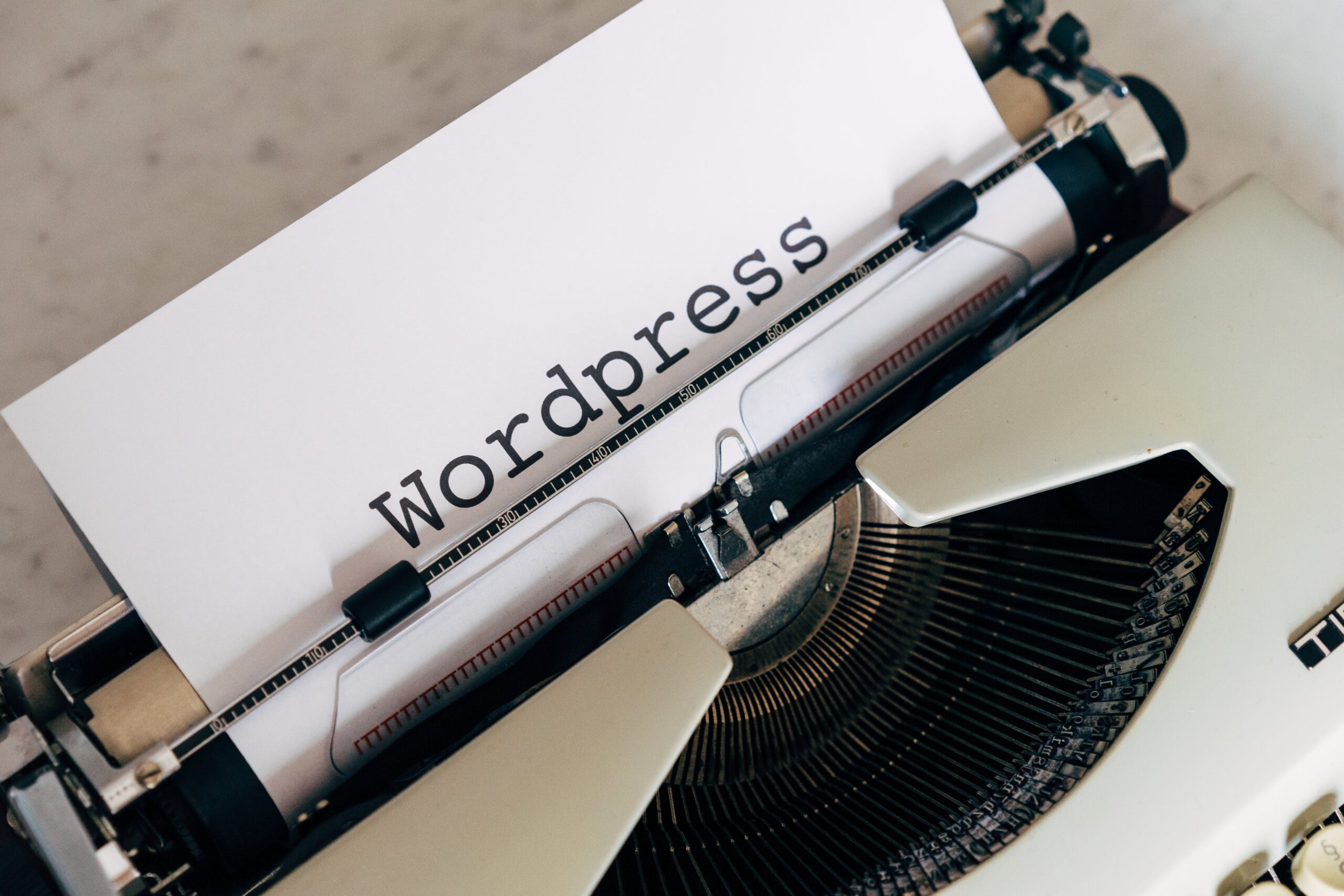WordPress is a powerful and flexible platform for building websites, from simple blogs to complex e-commerce sites. It is user-friendly, making it accessible to beginners, while still offering advanced features for more experienced developers. With its wide array of themes and plugins, WordPress allows users to customize their websites to their specific needs and preferences. Whether you’re a business owner looking to create an online presence, a blogger wanting to share your thoughts with the world, or a developer looking to build custom websites for clients, WordPress has everything you need. This introduction to WordPress website building will cover the basics of setting up a WordPress site, choosing the right theme, customizing the design, and adding essential plugins to enhance functionality. By the end of this course, you will have the foundational knowledge and skills to create and manage your own WordPress website, ready to share your content with the world.
Understanding the Basics of WordPress Development
Understanding the basics of WordPress development is an essential skill for anyone looking to create and manage their own website. WordPress is a popular and powerful content management system that allows users to build and customize websites with ease. To get started with WordPress development, it’s important to have a basic understanding of HTML, CSS, and PHP, as these are the primary languages used in WordPress theme and plugin development. Additionally, understanding how to use the WordPress dashboard and how to modify and customize themes and plugins is crucial for creating a successful website. Learning how to work with WordPress’s template hierarchy, hooks, and filters can also greatly enhance a developer’s ability to create unique and functional websites. By understanding the basics of WordPress development, individuals can take control of their online presence and create professional and impactful websites for their businesses or personal interests.

Optimizing WordPress for SEO
Optimizing WordPress for SEO is essential for improving your website’s search engine rankings and driving organic traffic. There are several ways to optimize WordPress for SEO, such as choosing a SEO-friendly theme, using SEO plugins, and optimizing your site’s structure and content. First, selecting a well-coded and responsive theme can help improve your site’s speed and performance, which are important factors for SEO. Second, using SEO plugins like Yoast SEO or All in One SEO Pack can help you optimize your content for keywords, meta tags, and sitemaps. Additionally, optimizing your site’s structure by creating a clear navigation and internal linking strategy can improve user experience and search engine visibility. Lastly, creating high-quality, relevant content and utilizing keywords effectively can help boost your site’s relevance and authority in search engine results. By implementing these strategies, you can ensure that your WordPress site is fully optimized for SEO, leading to increased visibility and traffic for your website.
Building eCommerce Websites with WordPress
Building eCommerce websites with WordPress is a popular choice for many businesses looking to sell their products online. WordPress offers a user-friendly platform with a wide range of customizable themes and plugins specifically designed for eCommerce. With the help of plugins like WooCommerce, businesses can easily set up online stores, manage inventory and process transactions seamlessly. WordPress also provides various payment options and shipping integration to cater to different customer needs. Additionally, its search engine optimization (SEO) tools and responsive design make it easier for businesses to reach a wider audience and provide a smooth browsing experience for their customers. With the flexibility and scalability of WordPress, businesses can create a unique and professional online store that meets their specific needs. Overall, building eCommerce websites with WordPress can provide businesses with the tools and support they need to effectively showcase and sell their products online in a secure and user-friendly manner.